How to rebuy on Hyperverse
Hyperverse Rebuy is one of the greatest features to re-invest your daily rewards and get the maximum benefit out of the Hyperverse membership plan. Today we will show you a 5-step simple process to rebuy on Hyperverse.
Please note that your rewards must be 50 HU or more to perform a Hyperverse rebuy. To check your rewards simply do this:
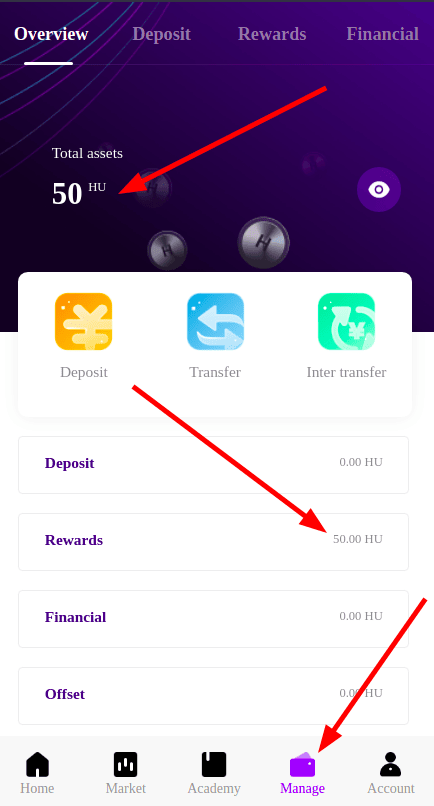
5-step Hyperverse Rebuy process:
1. Login and then tap on “Membership”
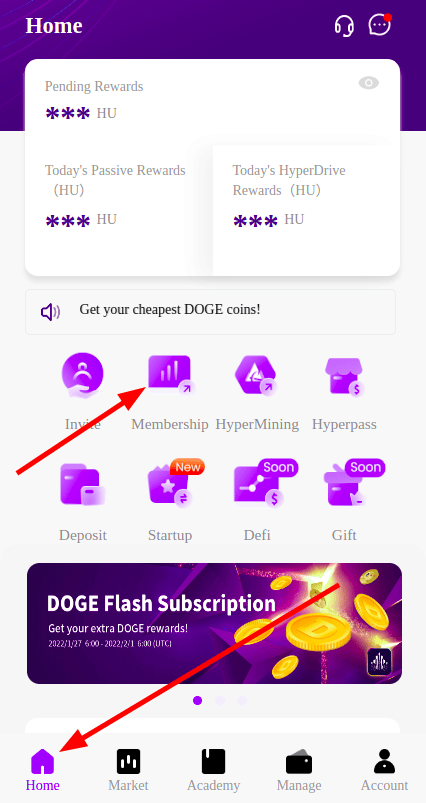
2. Then tap here
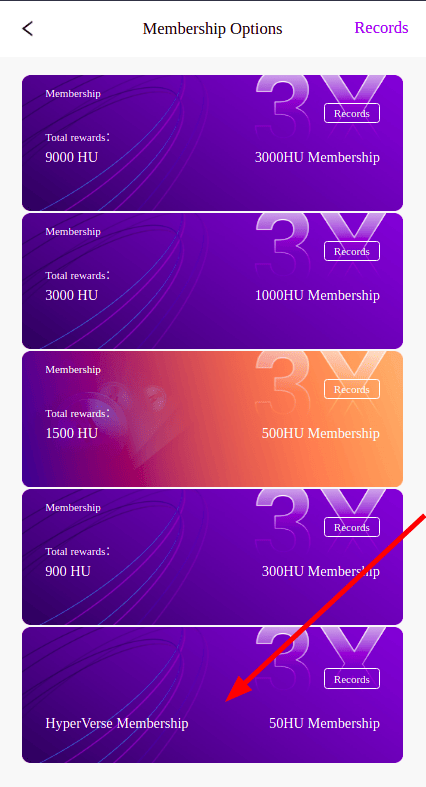
3. Tap on the checkbox and tap “Submit”
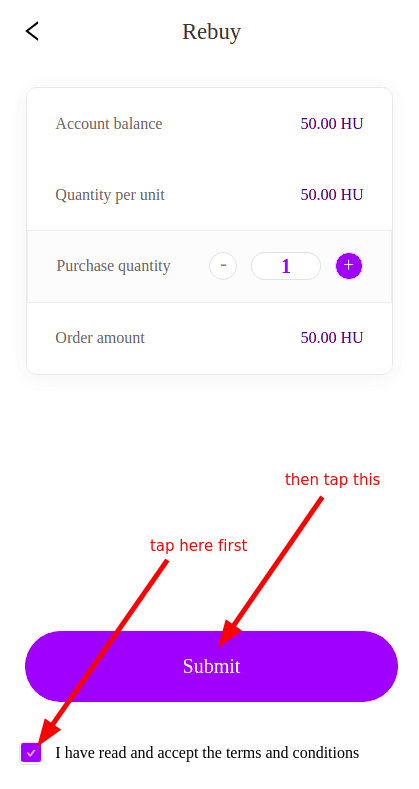
4. Tap on “Confirm purchase”
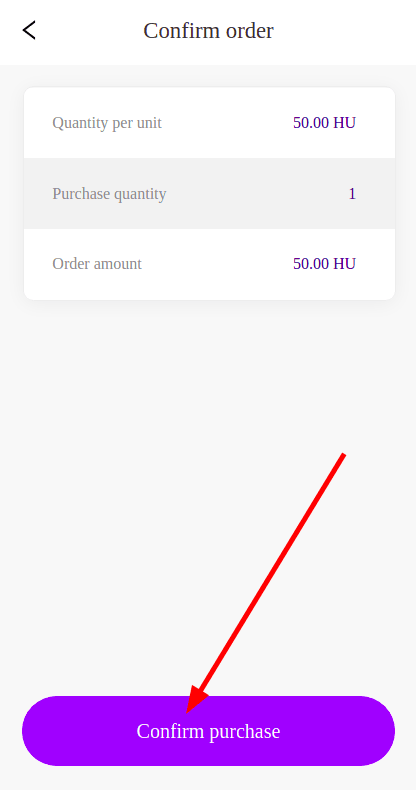
5. Enter your 6 digit transaction password
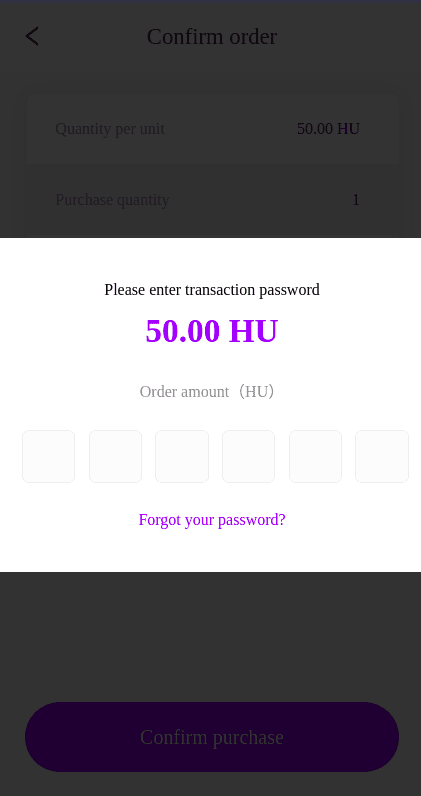
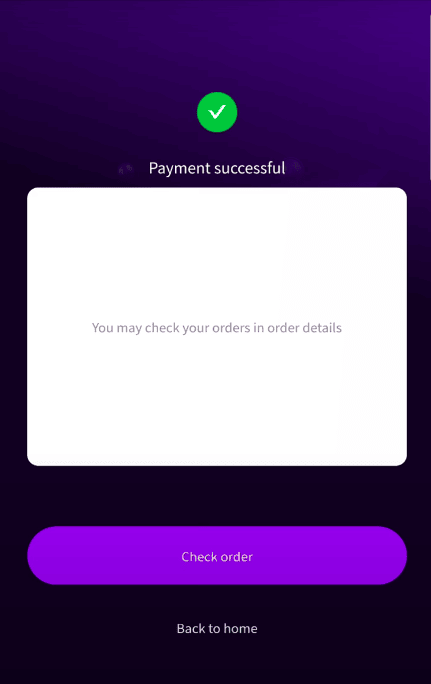
Congratulations! You’ve successfully completed the Hyperverse Rebuy process. Now, 150 HU will be added to your pending rewards and from tomorrow you will be receiving additional 0.25 HU daily rewards.